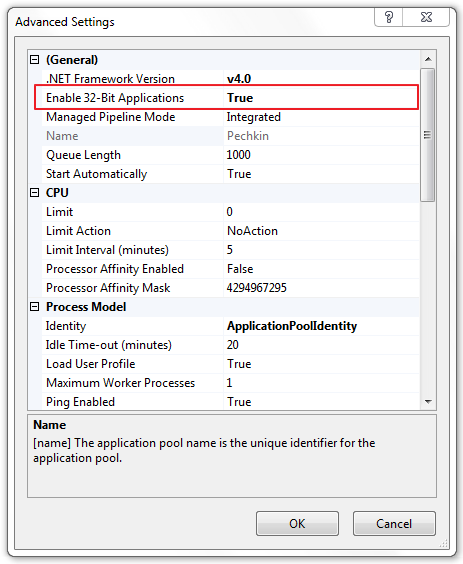- Download and compile this branch of the Pechkin project: https://github.com/tuespetre/Pechkin (This will solve the DLL hanging problem :)). Or, if you’re lazy, you can download here the needed DLLs.
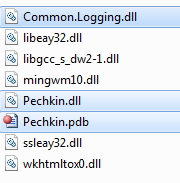
- Inside your web application solution add a reference to: Common.Logging.dll and Pechkin.dll.
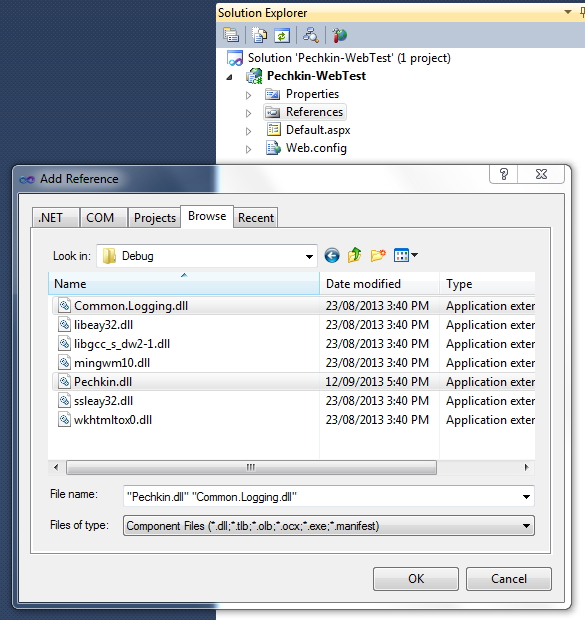
- Add to the root of your solution the following DLLs and set from the properties window: Copy to output directory » Copy always.

- Now you can start generating PDF files from HTML strings. Below is a very simple example that does this:
{
var pechkin = Factory.Create(new GlobalConfig());
var pdf = pechkin.Convert(new ObjectConfig()
.SetLoadImages(true).SetZoomFactor(1.5)
.SetPrintBackground(true)
.SetScreenMediaType(true)
.SetCreateExternalLinks(true), ltrReport.Text);
//Return the PDF file
Response.Clear();
Response.ClearContent();
Response.ClearHeaders();
Response.ContentType = "application/pdf";
Response.AddHeader("Content-Disposition", string.Format("attachment;filename=test.pdf; size={0}", pdf.Length));
Response.BinaryWrite(pdf);
Response.Flush();
Response.End();
}
5. After publishing it to IIS, select the application pool for your web site, then right-click and select Advanced Settings... Here make sure to enable 32-bit applications otherwise you will get this error:
Could not load file or assembly ‘Pechkin’ or one of its dependencies. An attempt was made to load a program with an incorrect format.